We know your clients are busy and often forget, or miss your questions sent to them when trying to close their books. To remove the need for you to manually remind your clients, Digits can automatically nudge your clients about transactions that still need their response. To customize your nudges, please follow the steps below.
- From Transaction Review for a specific client, click on “Waiting on Client”

- You can view the next scheduled nudge or click on “Nudge Now” to remind your clients at this exact moment. The message sent to your clients is customizable, simply edit the message after clicking on “Nudge Now”.
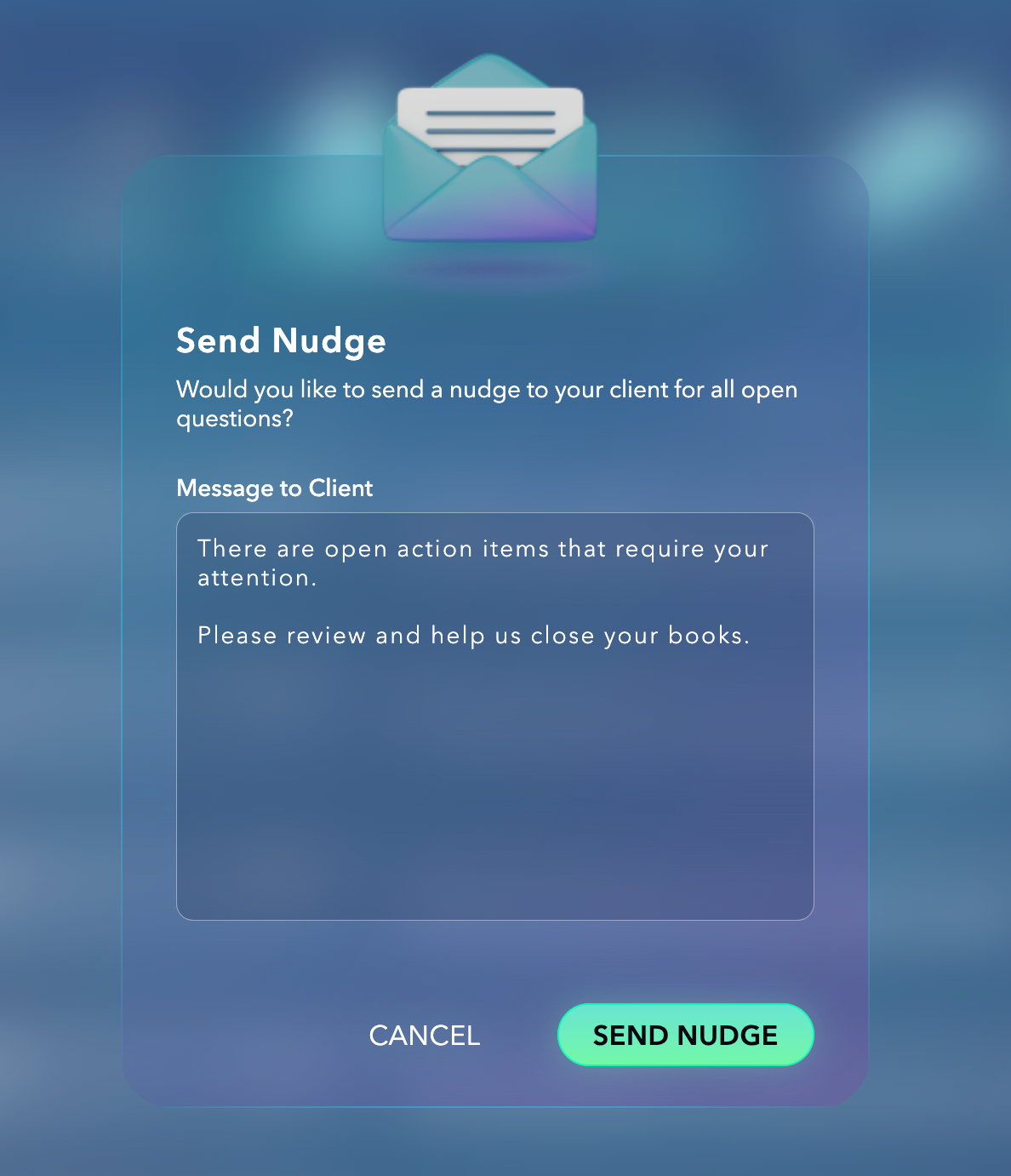
- If you wish to customize the day and frequency that nudges are sent, click on the “Edit” button next to “Next Nudge”

- Choose the date and frequency you want the nudges to be sent. You can choose either a weekly reminder or monthly reminder. Hit “Done” after making the changes you want.

- At the scheduled time, your clients will receive an email from Digits with your customized message. Here’s an example of what your clients would receive.


