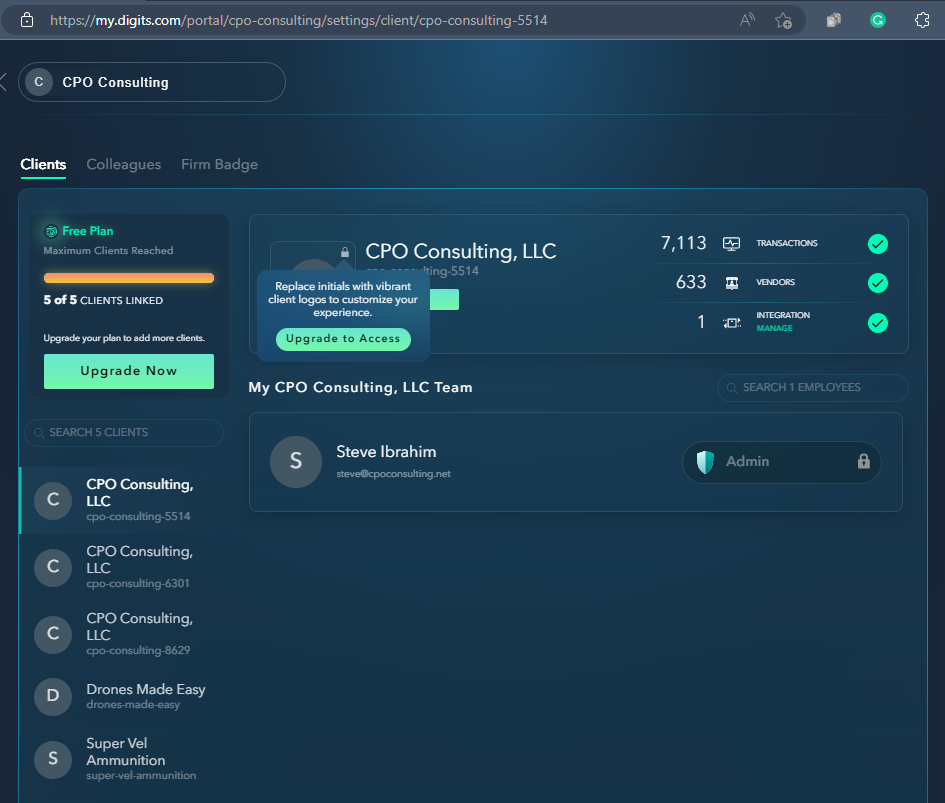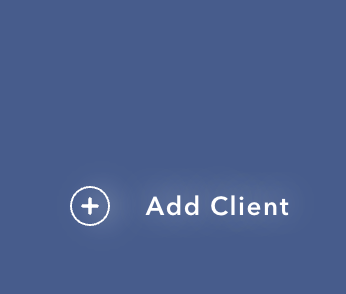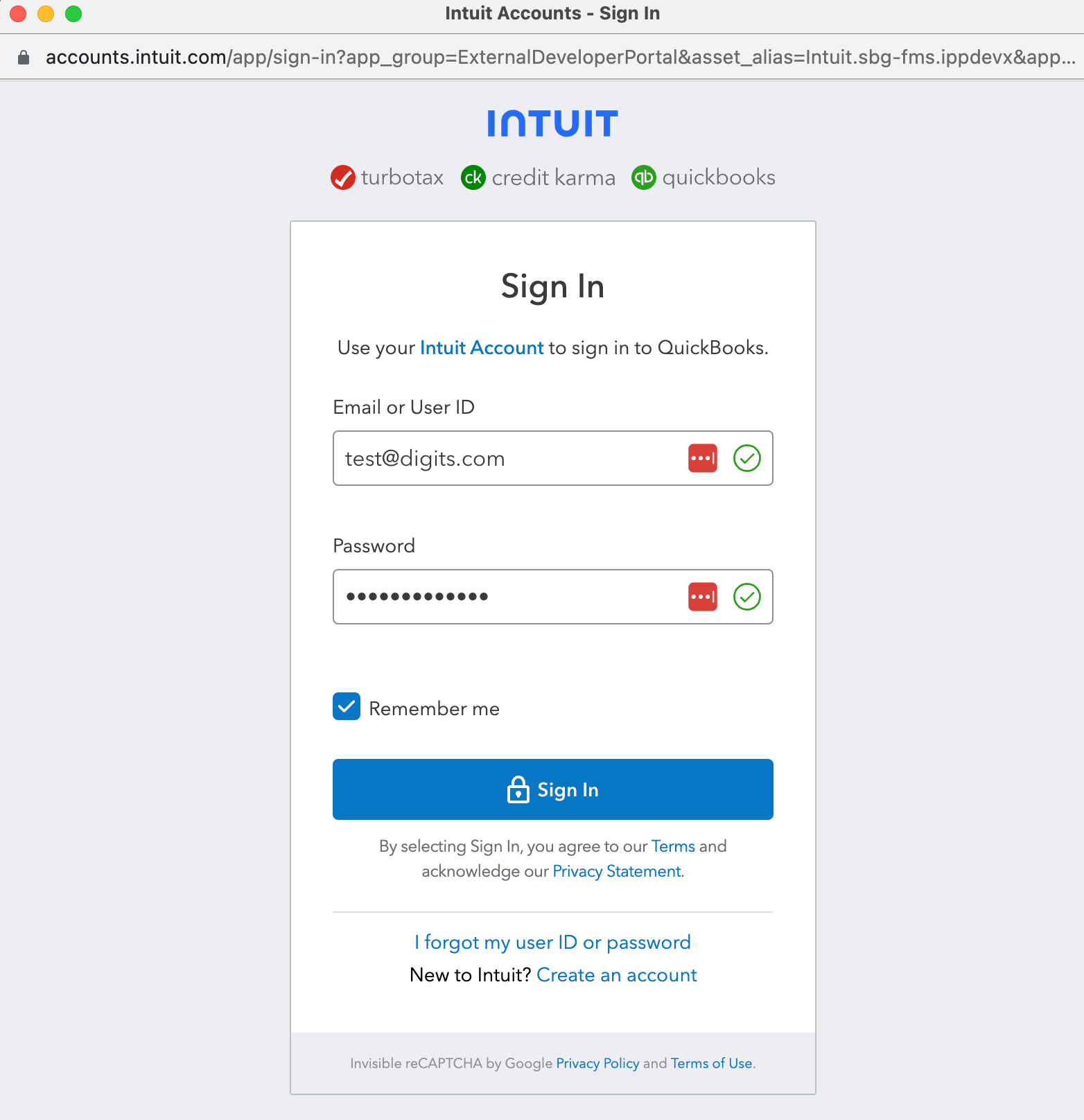We love talking to our customers and working closely with them to speak to any need you have.
Just want to talk about Digits, share some feedback, a bug, apply to join the Advisory Board, apply to join Digits Labs or tell us about the best accounting event we should be at, please reach out in the community.
For ideas and product enhancements, submit it on our ideas board!
If you need to contact us privately, please reach out to support@digits.com