I don’t see any of my QBO pulling syncing. Help!
I don’t see any of my QBO pulling syncing. Help!
Hey
Hey
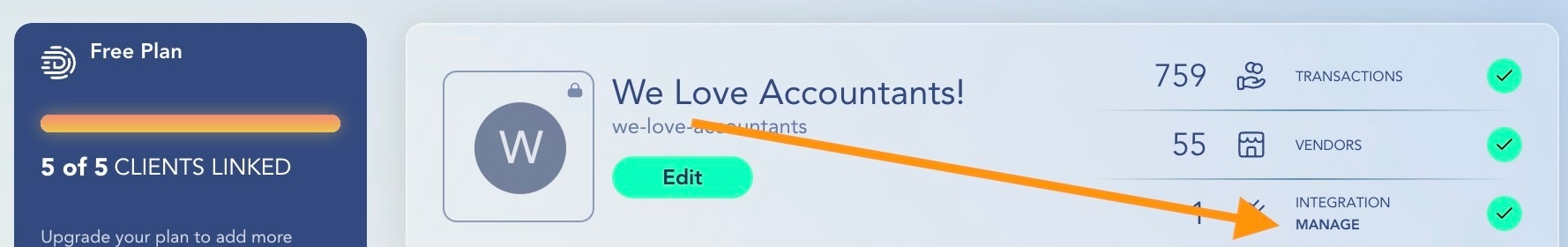
Thank you so much I would like Inventor Kits and West Coast Armor to be disconnected please. I have another question about my firm. It seems to have stopped syncing in November. I also see my firm as BGB and then I see BGB as a client. Is that proper set up to have your firm and the it set up as a client?
Thanks
Thank you so much, would you please double check that my firm (BGB) is set up properly. It looks like it quit syncing in November. I also see BGB as a client, is that proper set up to have the firm set up as a client in addition to the firm?
1) Completely log out of QBO from your browser
2) Log in to Digits
3) Try linking the client once more
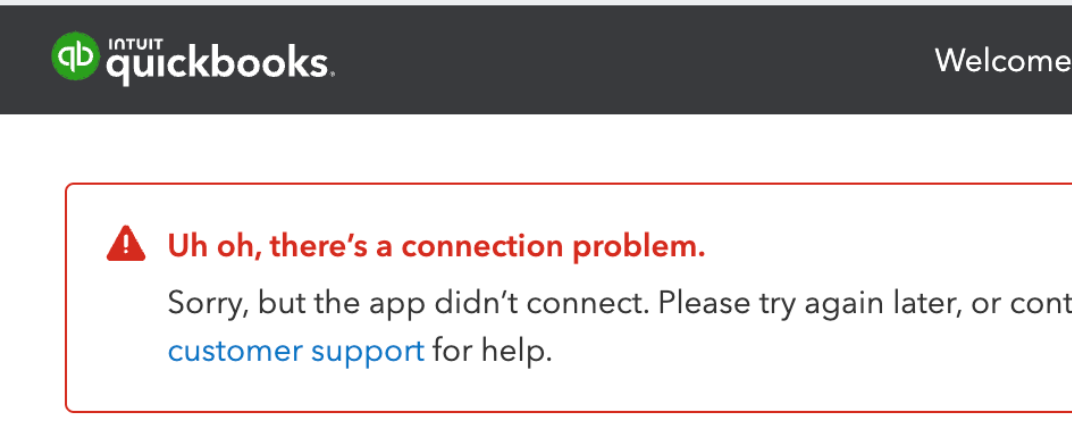
That worked! Thanks again!
Head to https://my.digits.com then click on your name in the lower-right hand corner, then select “Settings”, find BGB and lastly, click on “Manage”, you will be able to re-link QBO.
Already have an account? Login
Enter your E-mail address. We'll send you an e-mail with instructions to reset your password.