I have a client with a “Ask My Accountant” expense account and none of the transactions in that account ace showing up. I have 2 other accounts where it seems to be working perfectly but I cant figure out why this specific account isn't working. Let me know if anyone has an Idea. Thanks!
Hey
If you want to share it privately, either message me on this forum or drop a note to Michael via support(at)digits(dot)com and I’ll dig in with the team.
For anyone else following along or that this this issue, the future, I wanted to share how to fix the issue.
When viewing a client, you can see what categories are enabled for Transaction Review by checking the “Settings” for the client.
From Transaction Review for a client,
* Click on "Settings."
* Add "Ask my Accountant" under "Category Setup." (or any other category you want)
* Lastly, hit "Save."
We will then start pulling any of those expenses within the past 60 days, usually within 5-10 minutes, and then older transactions within a few hours.
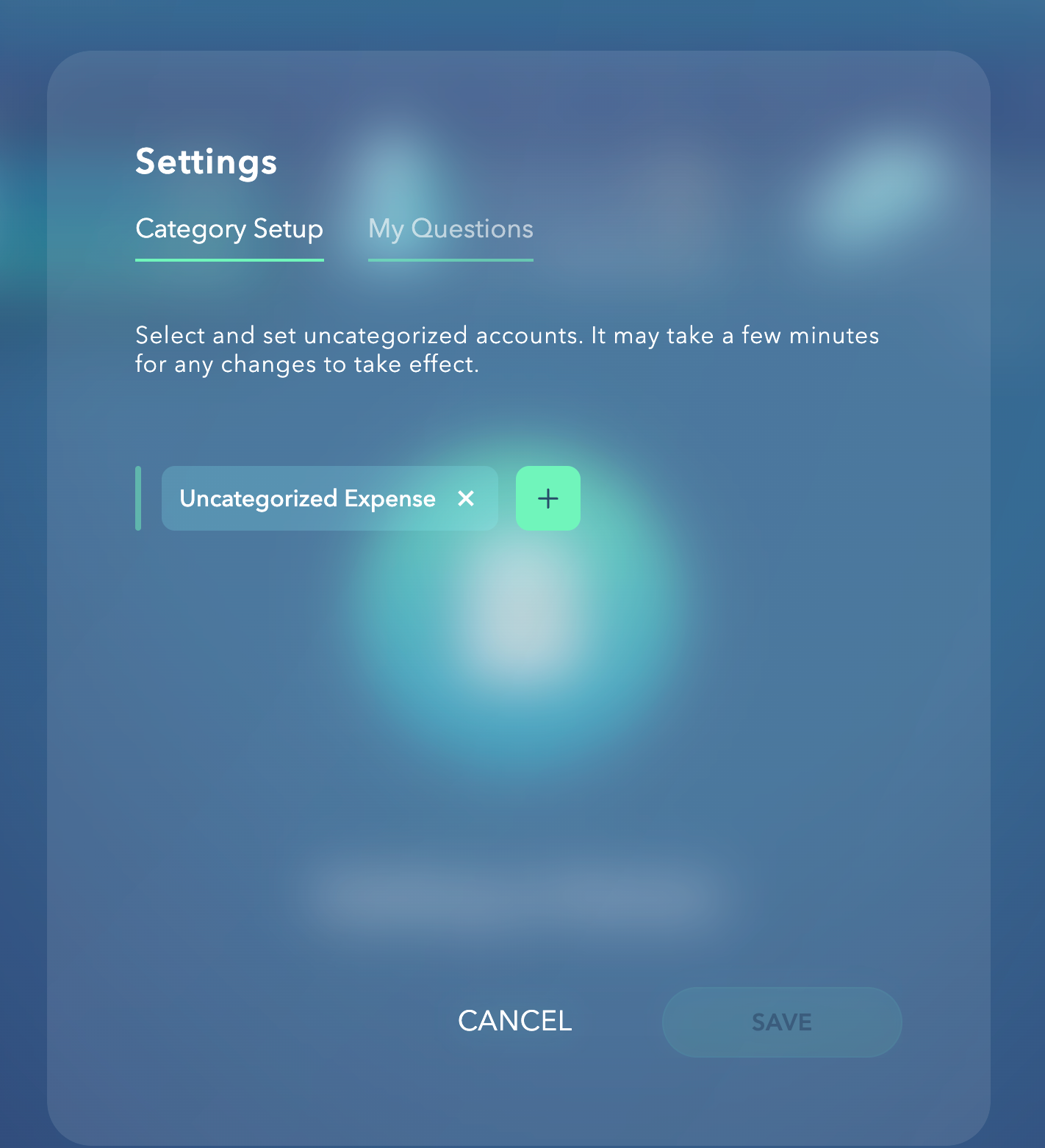
I’m having the same issue with a Venmo transaction. According to the settings, it should appear in transactions for review, but it does not.appear.
Hello
Reply
Sign up
Already have an account? Login
Join us on our mission to build the tools of tomorrow.
Login with DigitsEnter your E-mail address. We'll send you an e-mail with instructions to reset your password.