How I do I delete a Digits Report I no longer need? I made a copy customized it, but I don’t want the old version any longer.
Hey
I don’t see a screenshot. Also, when I look for the three dots in the right corner, I do not see it.
Hey
To delete a report - navigate to the “reports” page from the left hand panel. Do not click into the report itself, but rather locate the one you’d like to delete.
You should see 3 vertical stacked dots in the top right hand corner of that reports “panel”. Click that and then select delete.
See my example below:
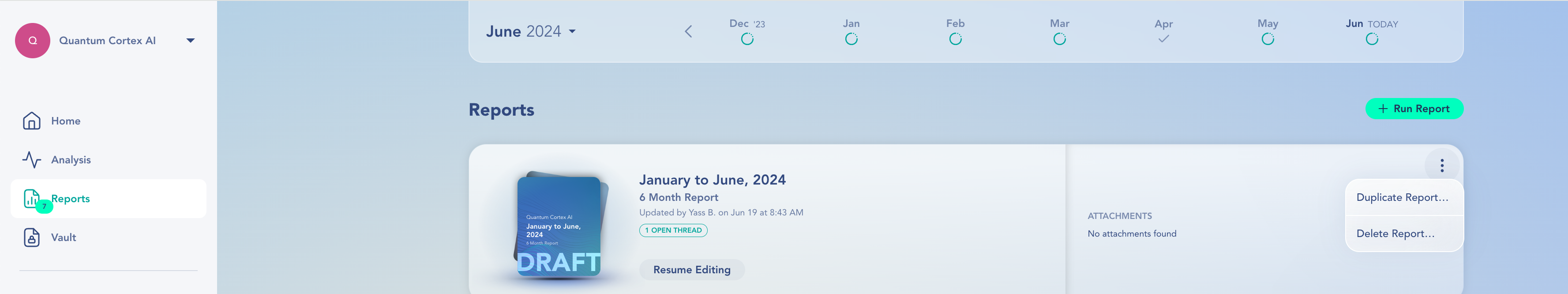
-Dakota
Hi! I do not have those three dots on my view?
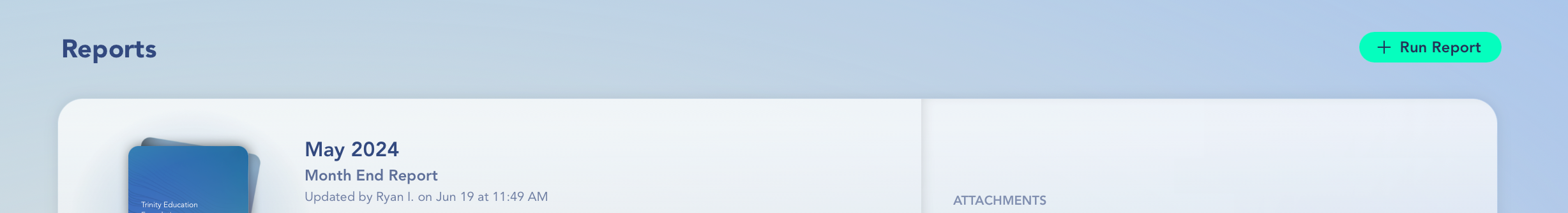
Aha - this is due to your level of permissions within Digits.
Since you were invited into Digits via your accountant – they’ll need to be the ones to remove your reports.
Dakota
Reply
Sign up
Already have an account? Login
Join us on our mission to build the tools of tomorrow.
Login with DigitsEnter your E-mail address. We'll send you an e-mail with instructions to reset your password.
