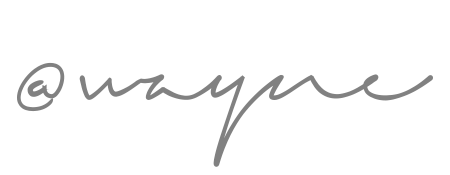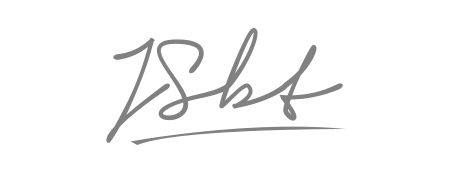Hello Accountants & Bookkeepers!
We at Digits are extremely excited to have built and made available to you the world’s first living model. Allowing us to build groundbreaking tools for professionals in the finance field — including you!
One of our first areas of focus has been to build out tooling that meets the needs of bookkeepers to solve your most frequent and time intensive tasks.
These tools will help drive efficiency and time savings. All while still making you look great to your clients :-)
Here are just a couple of the workflows we have unlocked with our next generation tools:
- Create and send beautiful, interactive monthly end reports to your clients in one-click. Why spend hours reconciling and designing a report by hand? Generate one with Digits Reports, proof, and then send. See how easy it is here!
- Save hours of time doing manual variance analysis through using our robust reports analytics toggles. Quickly see if any accounts, vendors or transactions are out of place through auto-heat mapping to highlight the largest areas of movement for your client. Experience to magic here!
- By generating thousands of insights for each of your clients monthly, down to a vendor level, we take the brute force work out of highlighting the key business drivers for your clients. On an account-by-account basis see smart insights you can easily add to the Executive Summary with one-click. Witness the speed here!
- Keep questions and commentary with you client directly in line to the financial context instead of tracking down answers between multiple tools and places. Make comments to your team and clients directly in your Digits Report and never need to dig anywhere else. Delight your clients here!
We’ll be looking to continually push the boundaries by making our tools even more powerful and also creating new tools for you. Keep watching this thread as we push out new updates for Accountants & Bookkeepers!
In the mean time, feel free to ask or share your favorite tips & tricks here.
Welcome to the community where we build the tools you need.