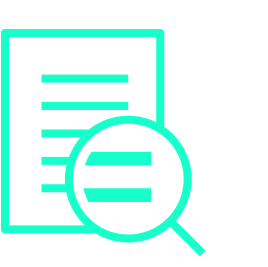I’m excited to share a set of new tools we’ve been building: Digits Advisory Tools!
Digits Advisory Tools
Digits Burn and Digits Sales, the first two tools in our Advisory Tools, kicks off our goal with these tools to make you the ultimate advisor.
Wow and dazzle your clients with incredible visibility and insight -- at a moment’s notice.
Built on top of our powerful Living Model, our team took a massive leap forward using machine learning and AI to give you the power of an entire team of analysts. Individually - for every single one of your clients!
No setup required. Just click on the icons on your dashboard and it’ll just work, fully preconfigured for each of your clients.
Incredible advantage
Now you won’t need to spend hours pouring over financials to do analysis to find the perfect nuggets for your client. Let your competitors do that time consuming work.
Meanwhile, you and your team will be deep diving into clients with speed and ease to drive real value to your clients. Now, a bit more about these groundbreaking advisory tools:

Digits Burn
Burn helps drive efficiency and time savings by unlocking the power to deep dive into the financials of a company. It’s not just a peek, but an open window into your clients spend. In real-time.
Understand the story of your clients business. All in one place.
Running a variance analysis is a thing of the past. From the top line chart of accounts, down to the transaction level details, Burn does the work for you, highlighting the largest changes in a business. Immediately.
Want to dive deeper? We’ve built other features to help your advisory work for each individual client:
| | Vendor Analysis. Automated.No more downloading Vendor lists manually only to then run an analysis in a spreadsheet. Understand the top contributors to each area. Instantly. Need a prepaid schedule? Stop hoping the client will remember all their recurring spend. Digits will flag it all for you. Instantly. The hassle of knowing top vendors for a 1099 is a thing of the past. Burn saves you from stressful vendor analysis. Pull the list instantly. |
| | Category Analysis. Automated.Understanding the largest contributors to spend over time has never been easier with category deep dives. Cut the waste. |
| | Expense Transaction Feed.Burn has transaction lists so bank reconciliations can be done in a snap. Never be afraid of what’s missing. |
Digits Sales
Sales helps drive efficiency and time savings by unlocking the power to deep dive into the financials of a company. Get a full understanding of your clients customers and revenue. In real-time.
Know what customers are driving the most impact. In one place.
Know which customers are impacting your sales in seconds. With top growth/decline lists, Sales brings the information straight to you.
Just how an almanac pulls out the highlights for every year and month through history, do the same with Digits Sales insights. Need to give revenue guidance to your client? Know the answer in seconds.
Want to dive deeper? We’ve built other features to help your advisory work for each individual client:
Automated Customer AnalysisStop diving through CRM systems, downloading data, and mixing it with your ledger data to see what accounts are driving revenue. Pull a list of top customers in seconds with rich growth/variance attached. No more manual calculation and downloading data to mix and clean it on your own. | |
|
| Revenue Category Analysis.Instantly understand churn through category analysis in Digits Sales. Never guess what your growth was against refunds and returns again. Optimize your clients sales. Know who asked for refunds so that your client can reach out and optimize their sales. |
Revenue Transaction Feed.See what customers are paying you on time so you have full clarity on when your clients are being paid and when they can put that income to action. |

Getting access to Digits Advisory Tools
(Labs-access required - request access here)
|
Setting up Digits Advisory Tools
| Launching Digits Advisory Tools
|
We hope you enjoy Digits Advisory Tools (request access below to unlock). Please let us know below feedback and thoughts - we will roll that into the next release.
-Andrew