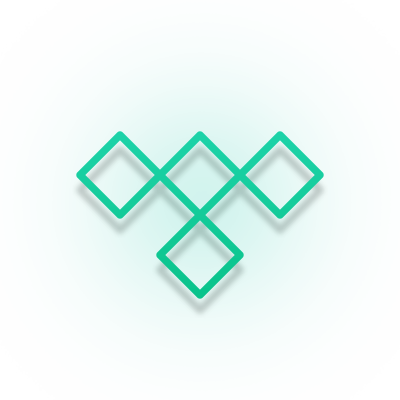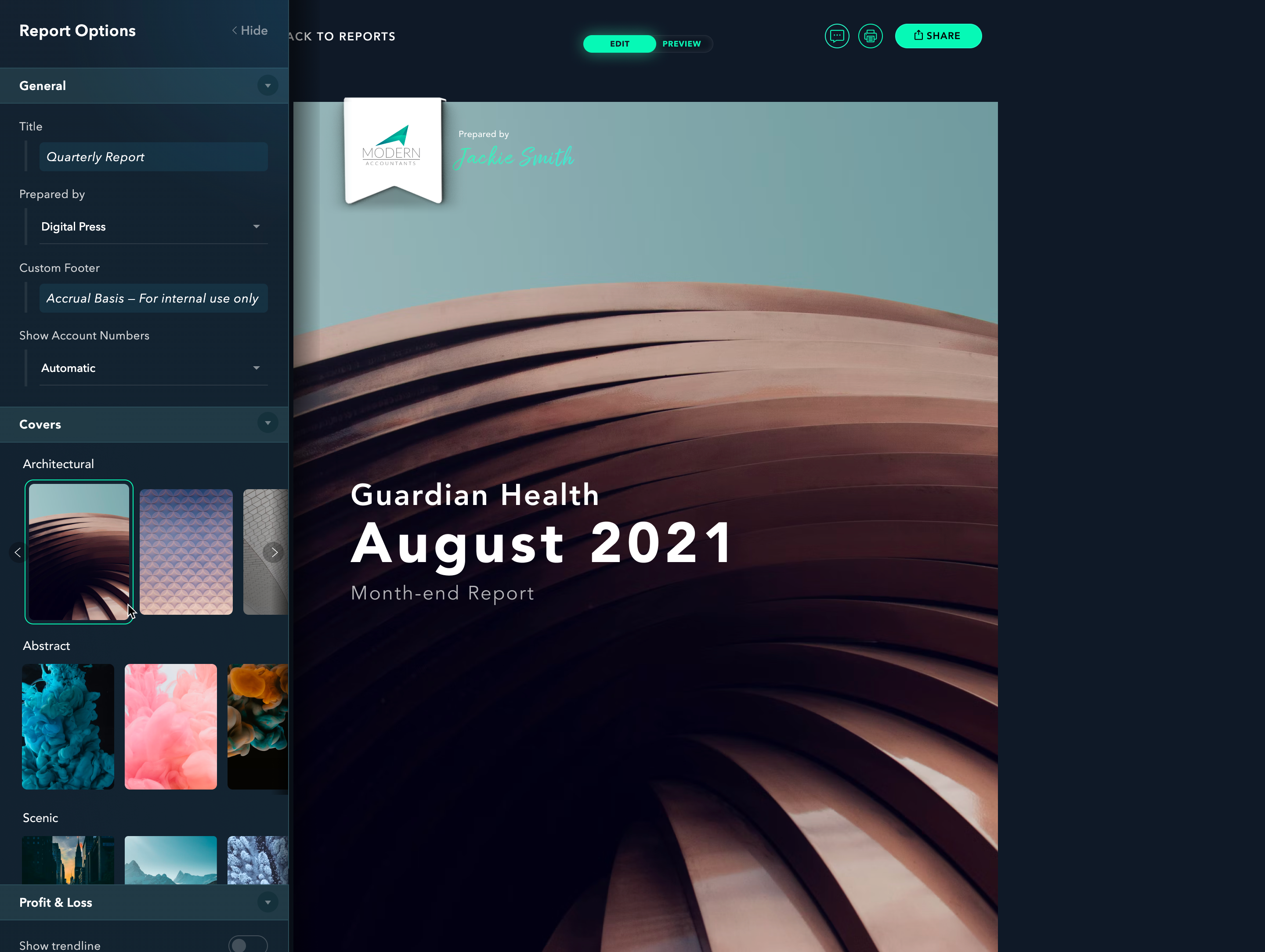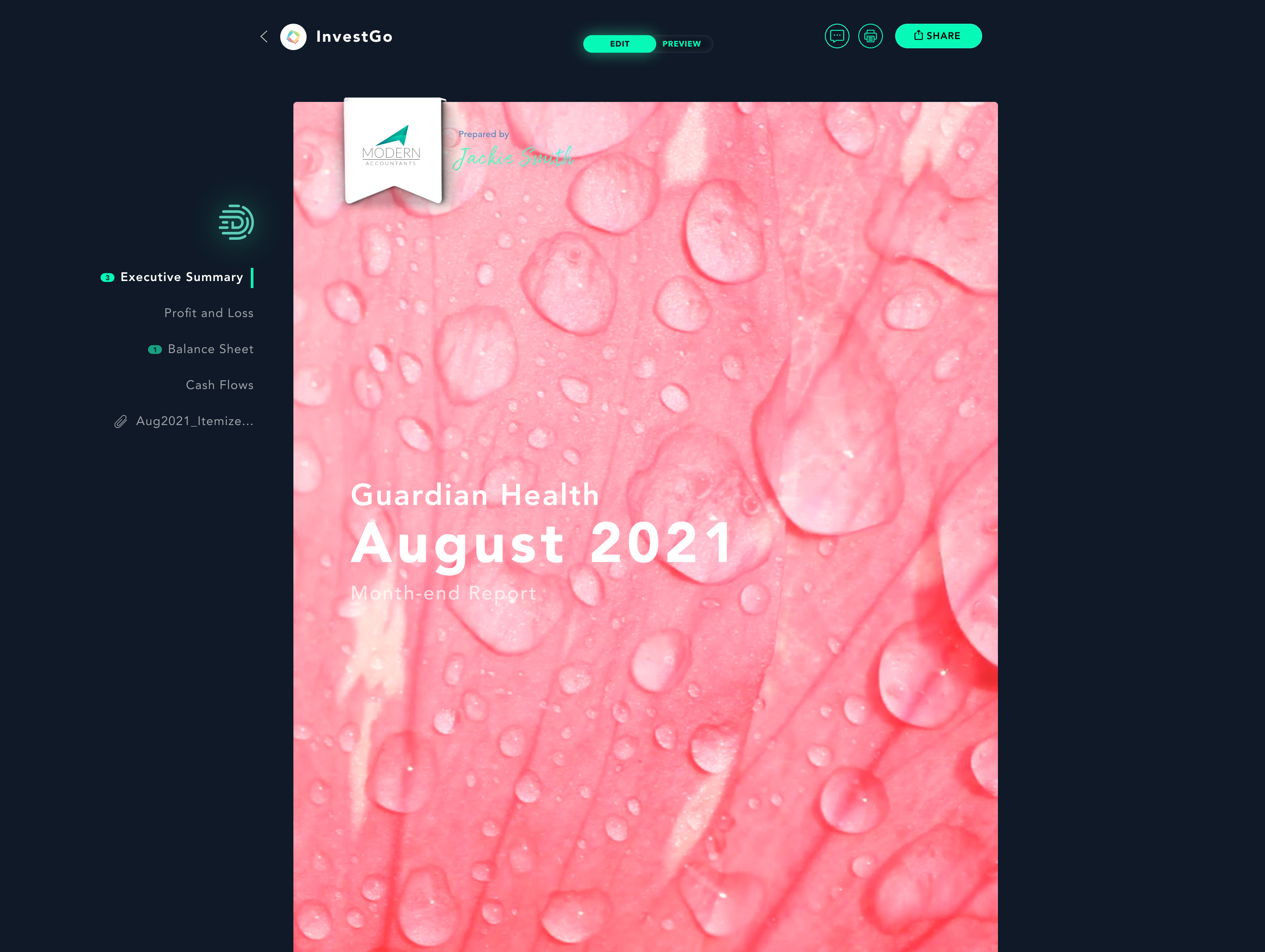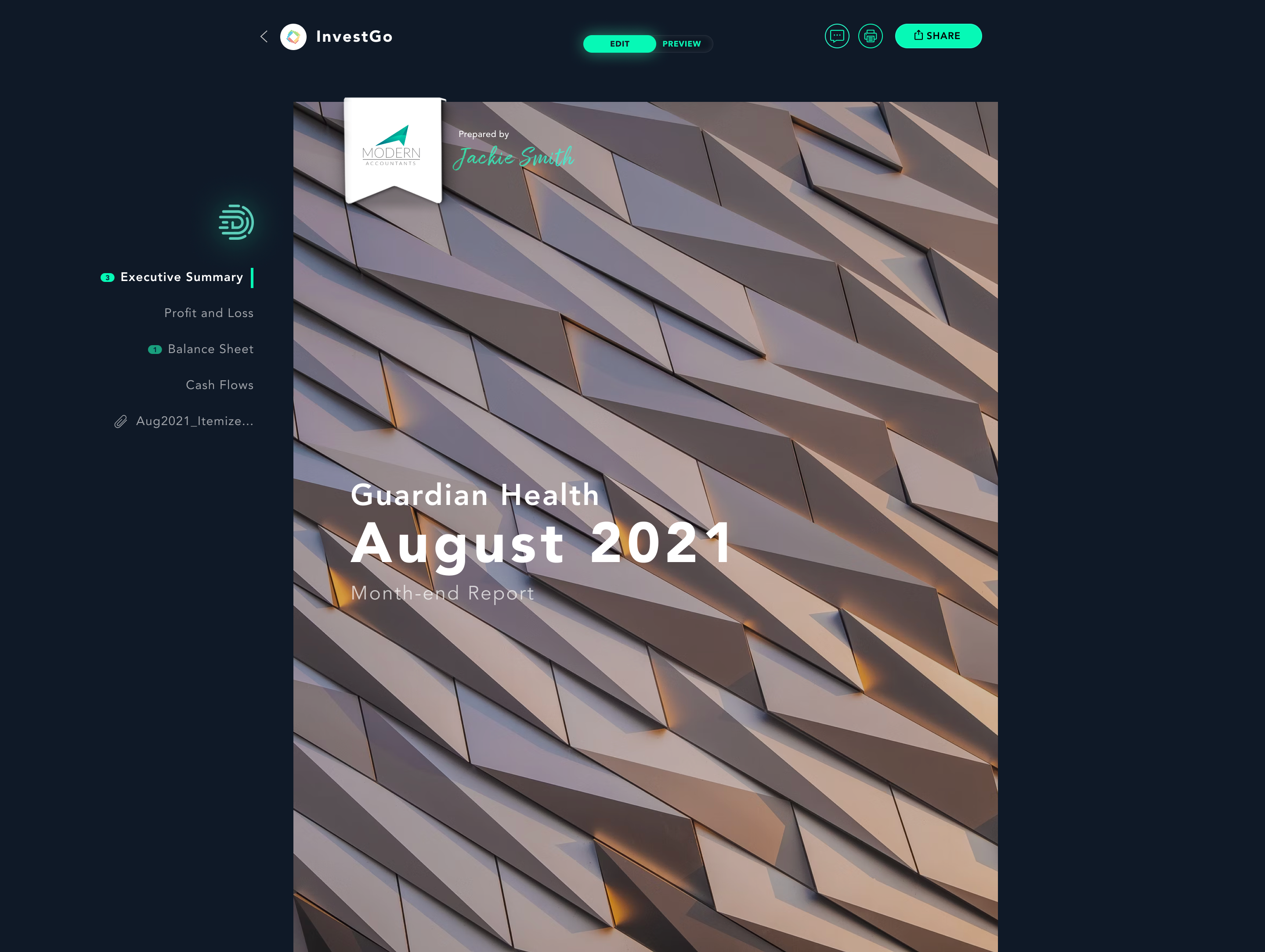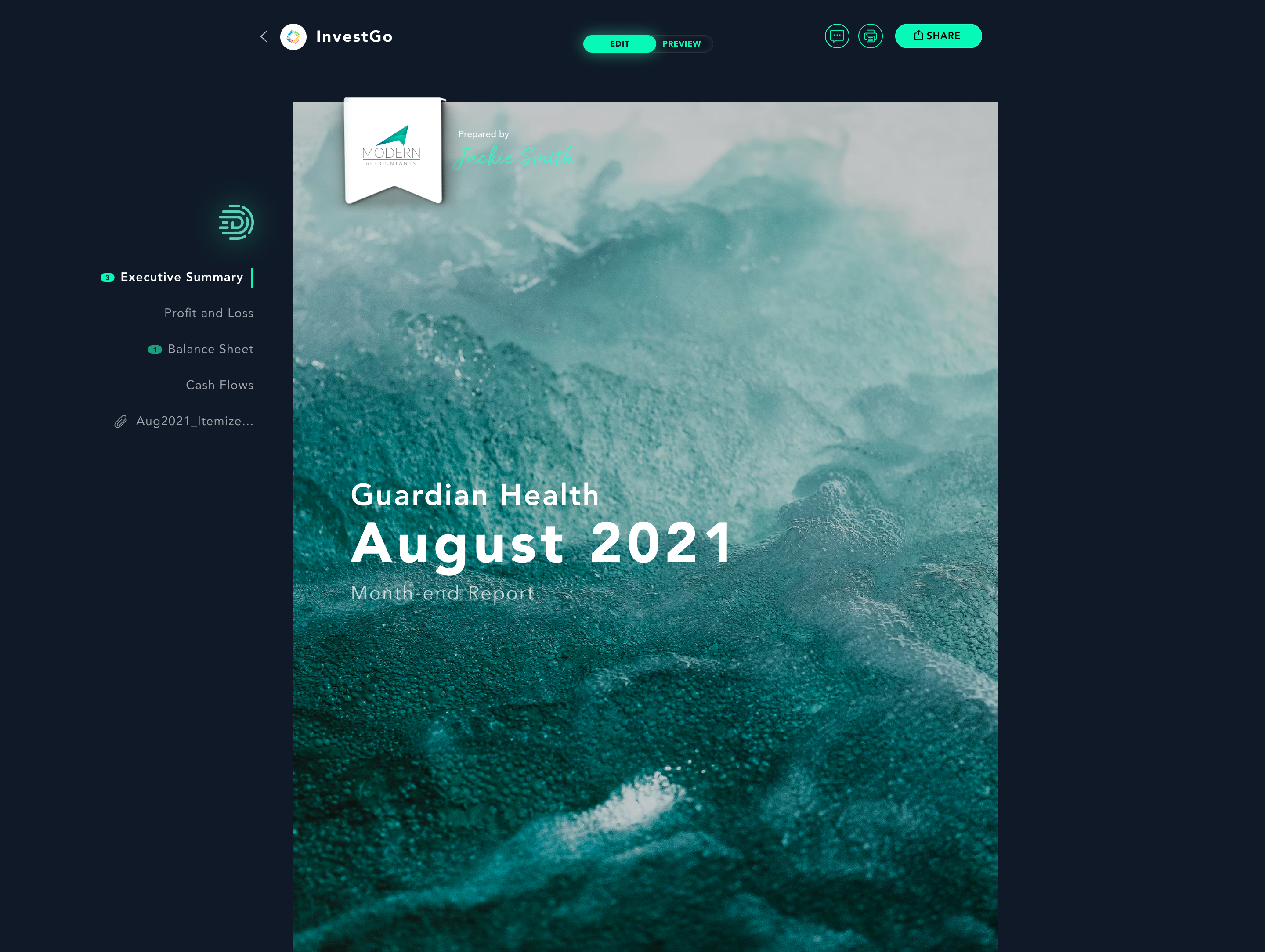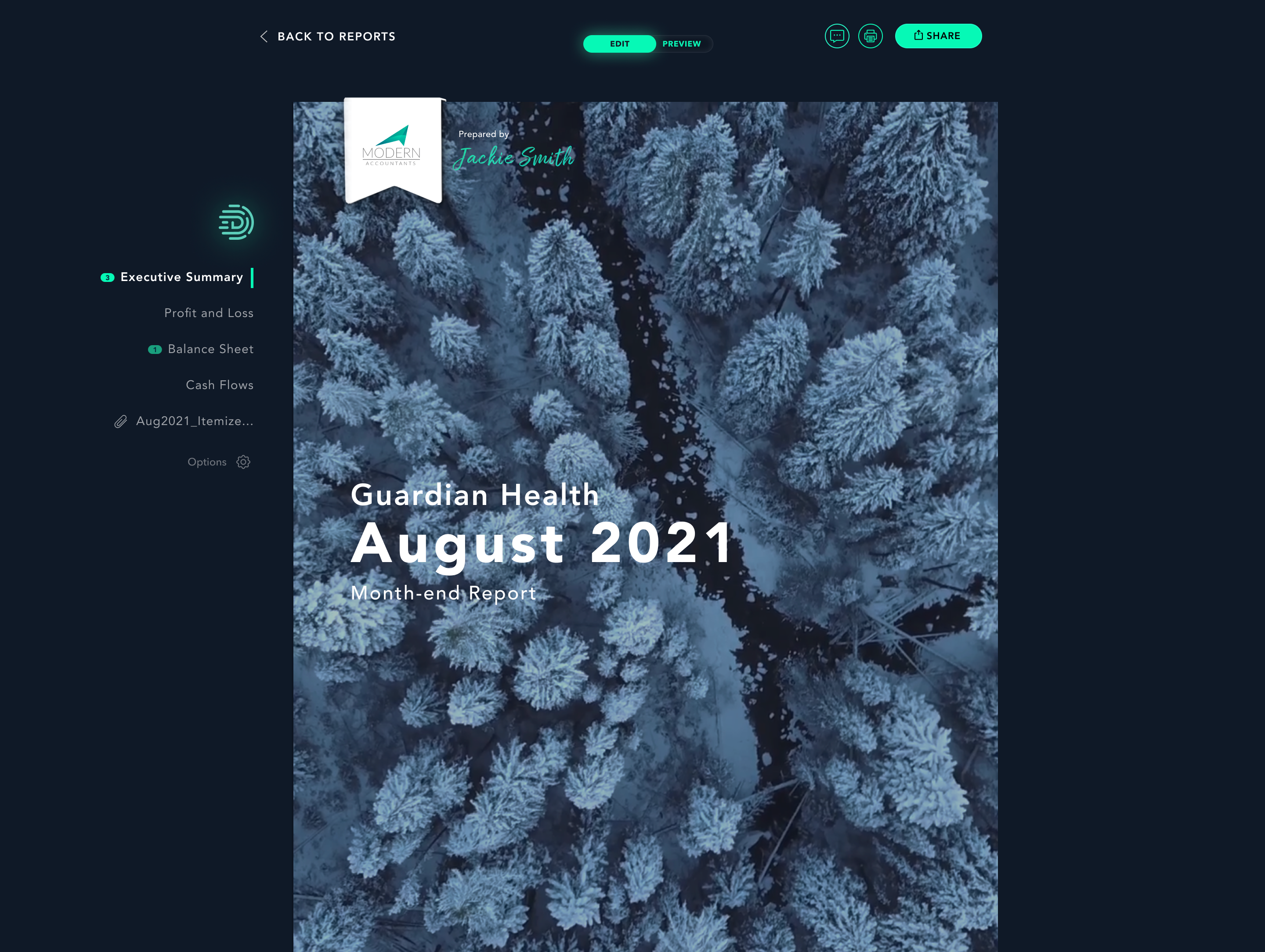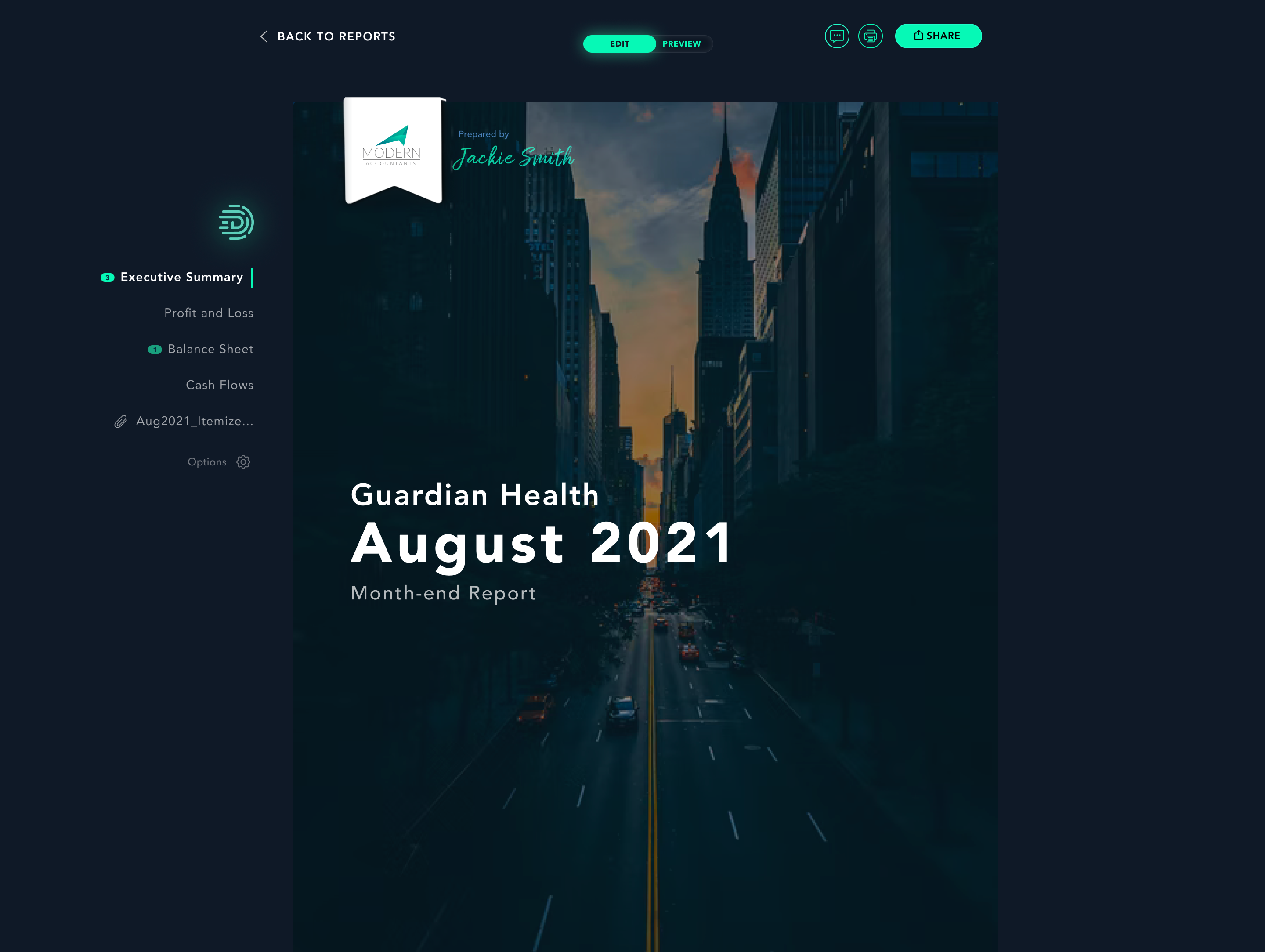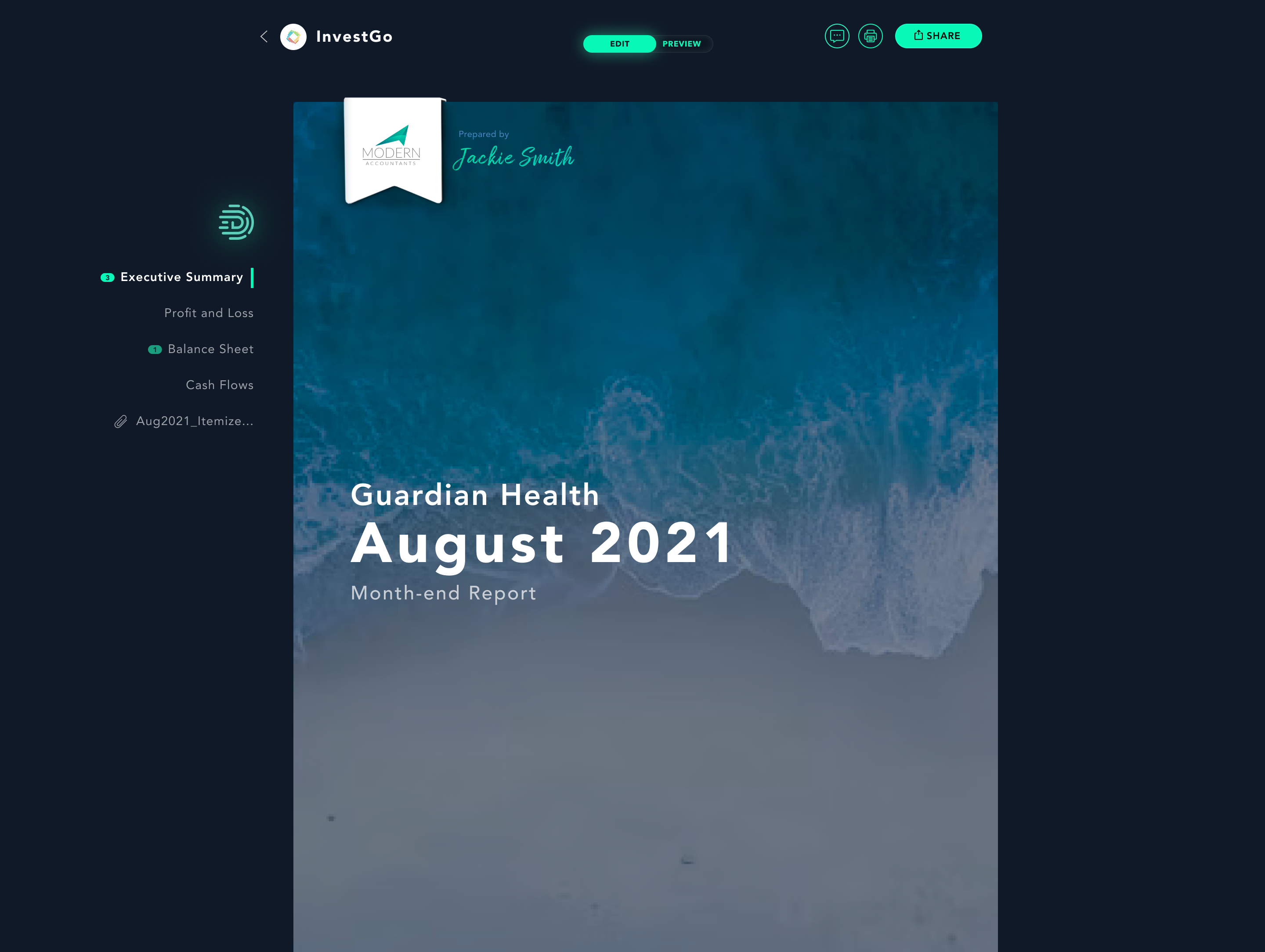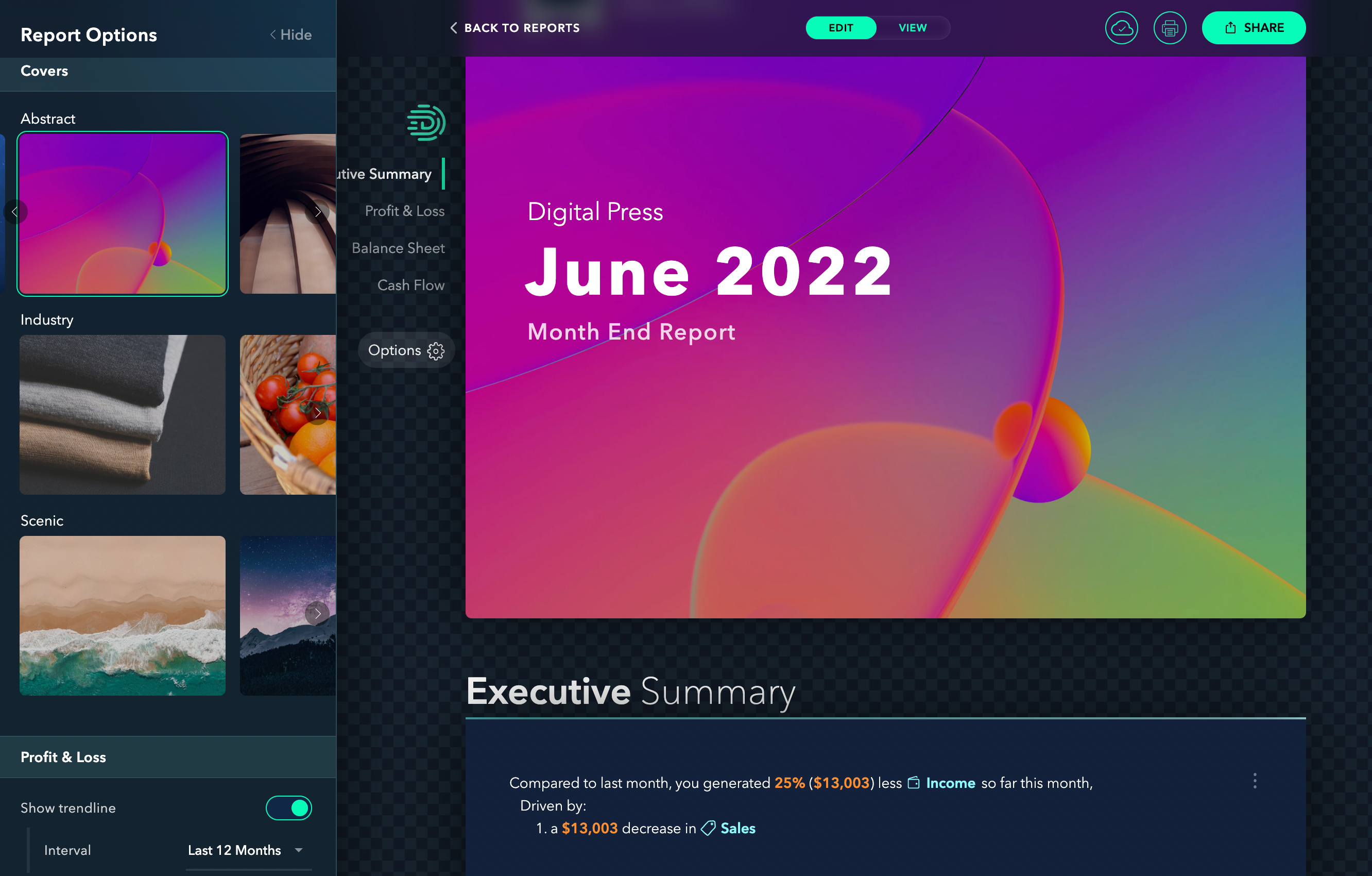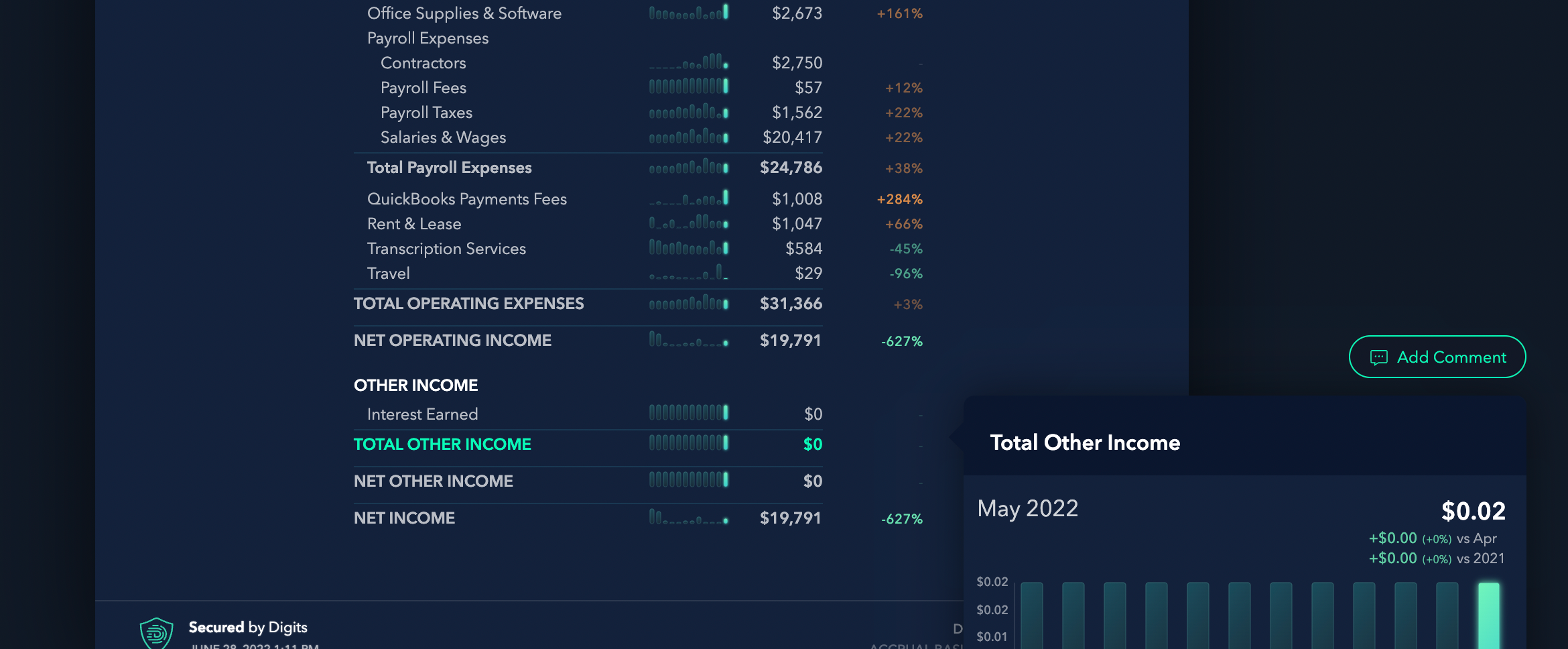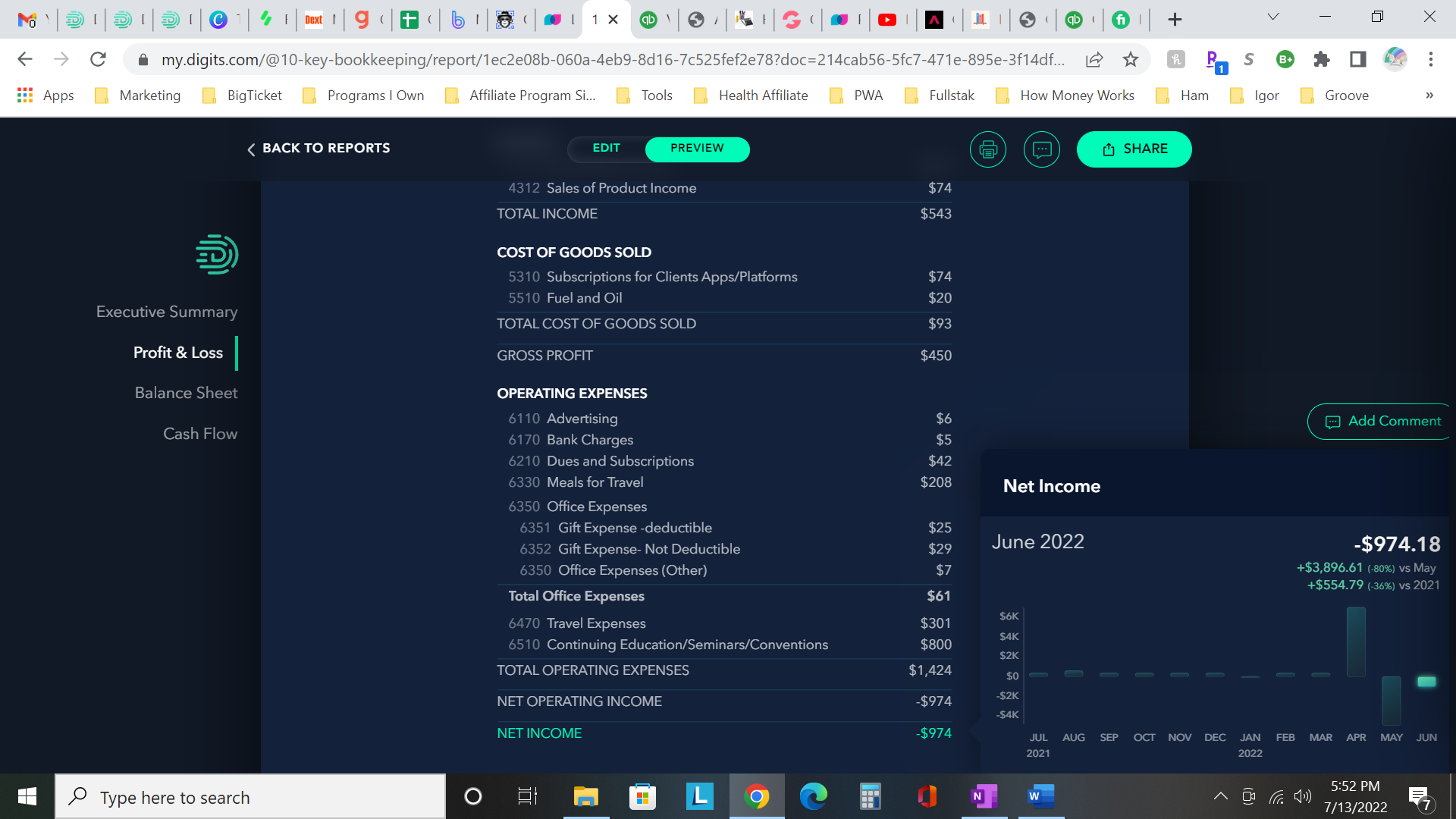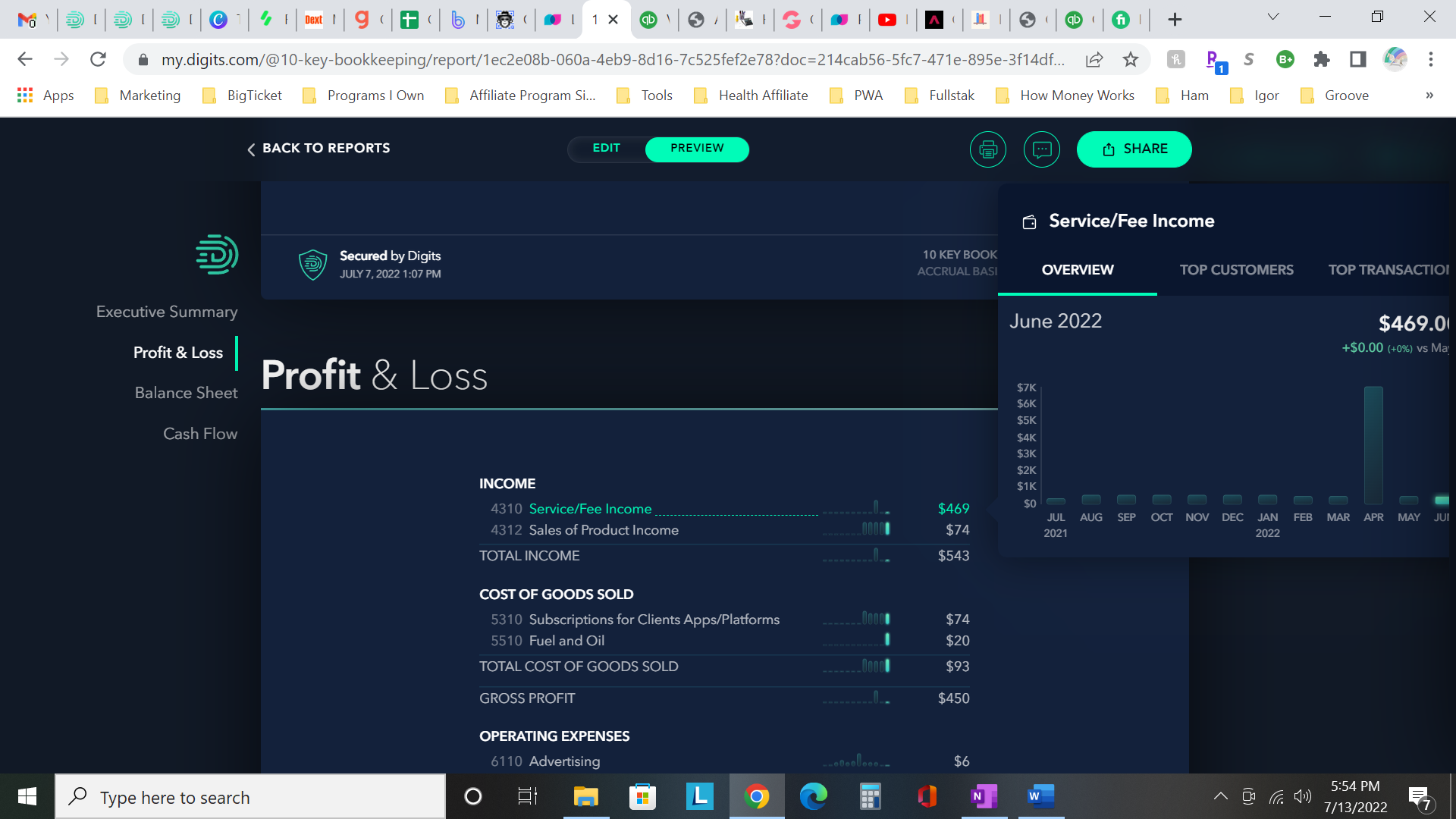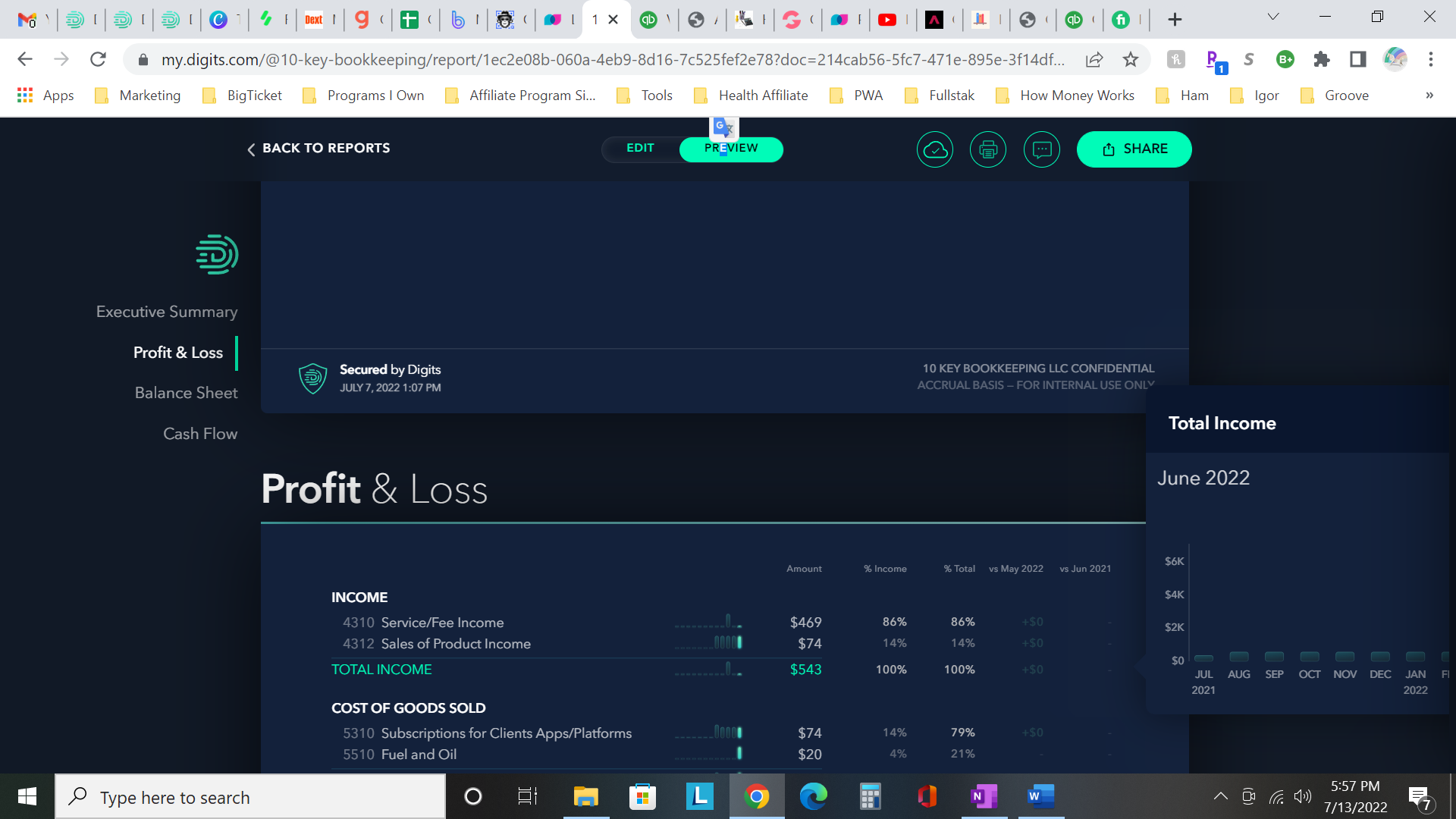Creating financial reports usually takes hours. You have to gather all the information, then organize it, then analyze, and then finally create the charts and build the report your clients want.
Starting today, all that changes.
Introducing Digits Reports Builder.
Our mission with Digits Reports Builder is to save you time building the best reports for you and your clients. Why start with a blank sheet when Digits Reports Builder can help pre-populate for the report -- with real-data and analysis -- for you. Cut the time it takes to build reports from hours to minutes.
| All of the intelligence. No analysis needed. See an insight worth highlighting? Just click to add your executive summary. | 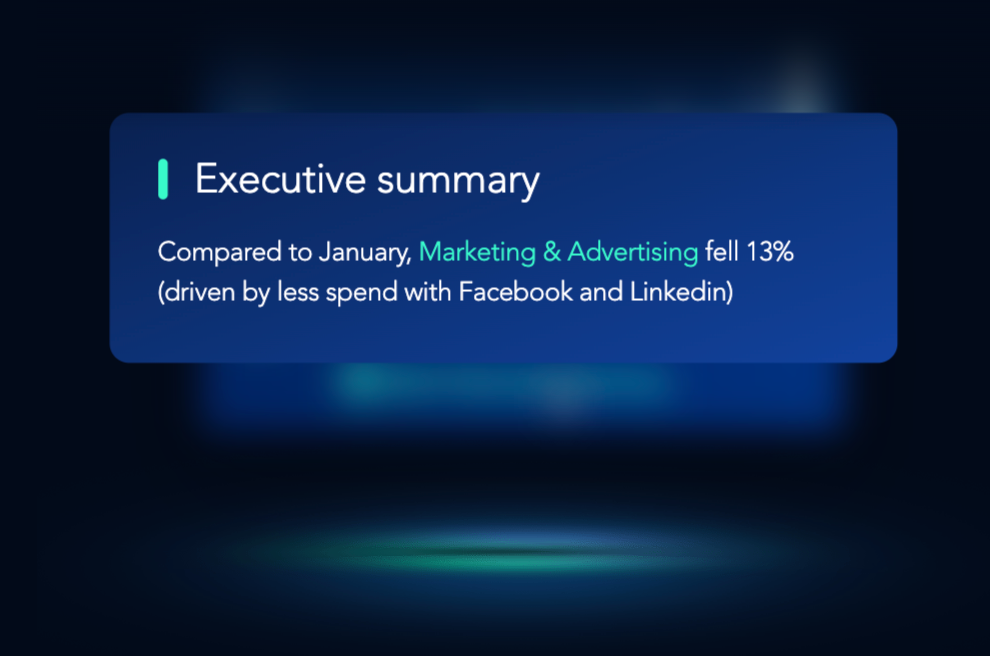
|
| Just Drag. Drop. Done. Digits does the work for you. Decide what matters and add it to your report with just a click. Tell the best business story without breaking a sweat. | 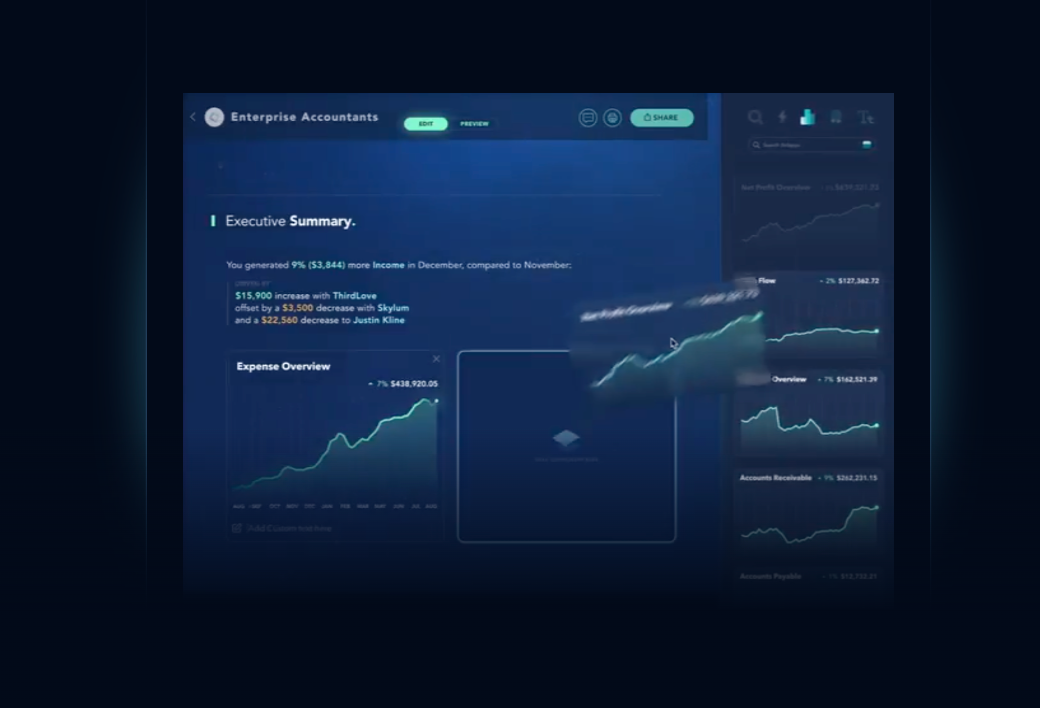
|
| Find the needle in |  
|
 Privacy & Security. Built-in. | 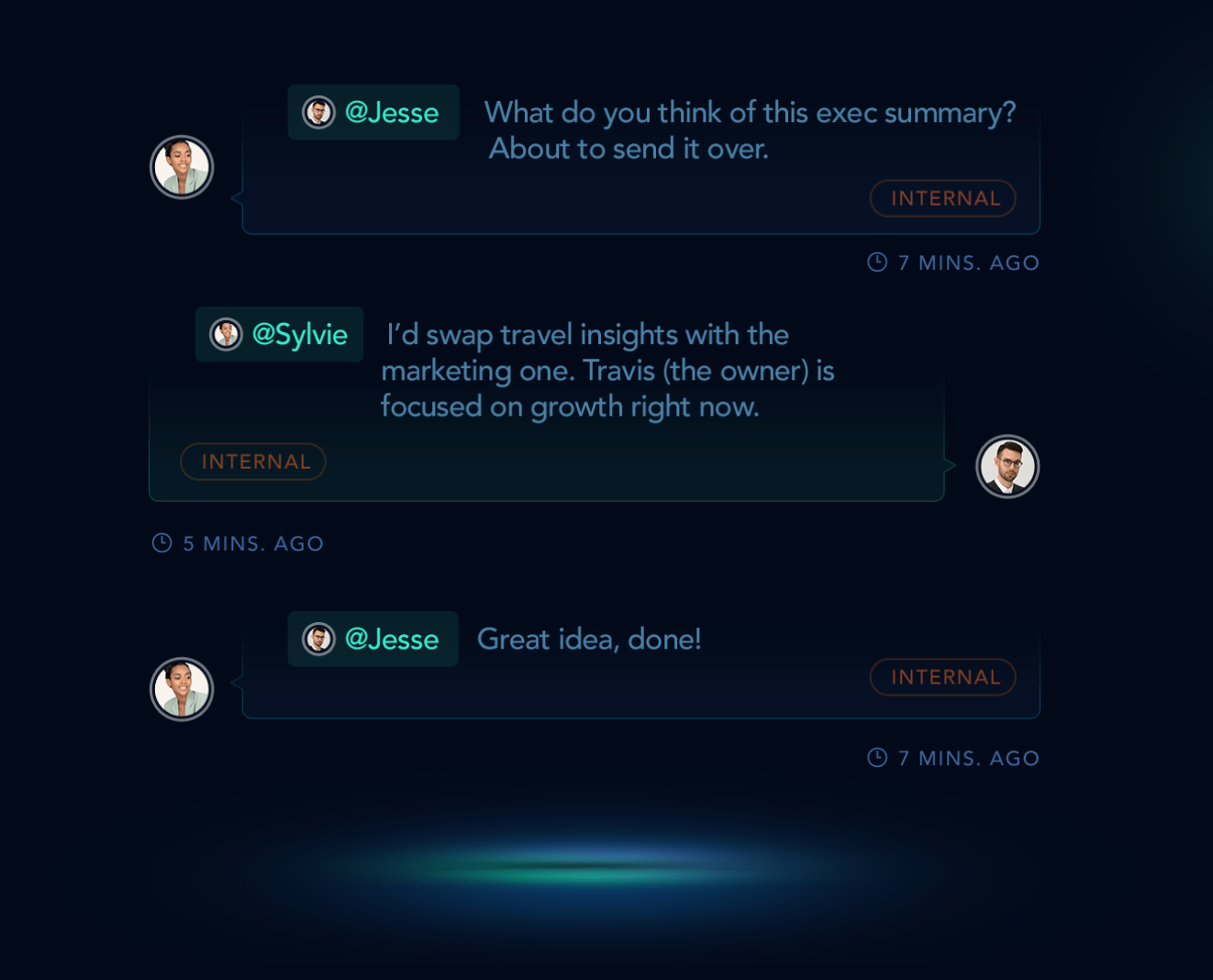
|
| All your clients. At a glance. | 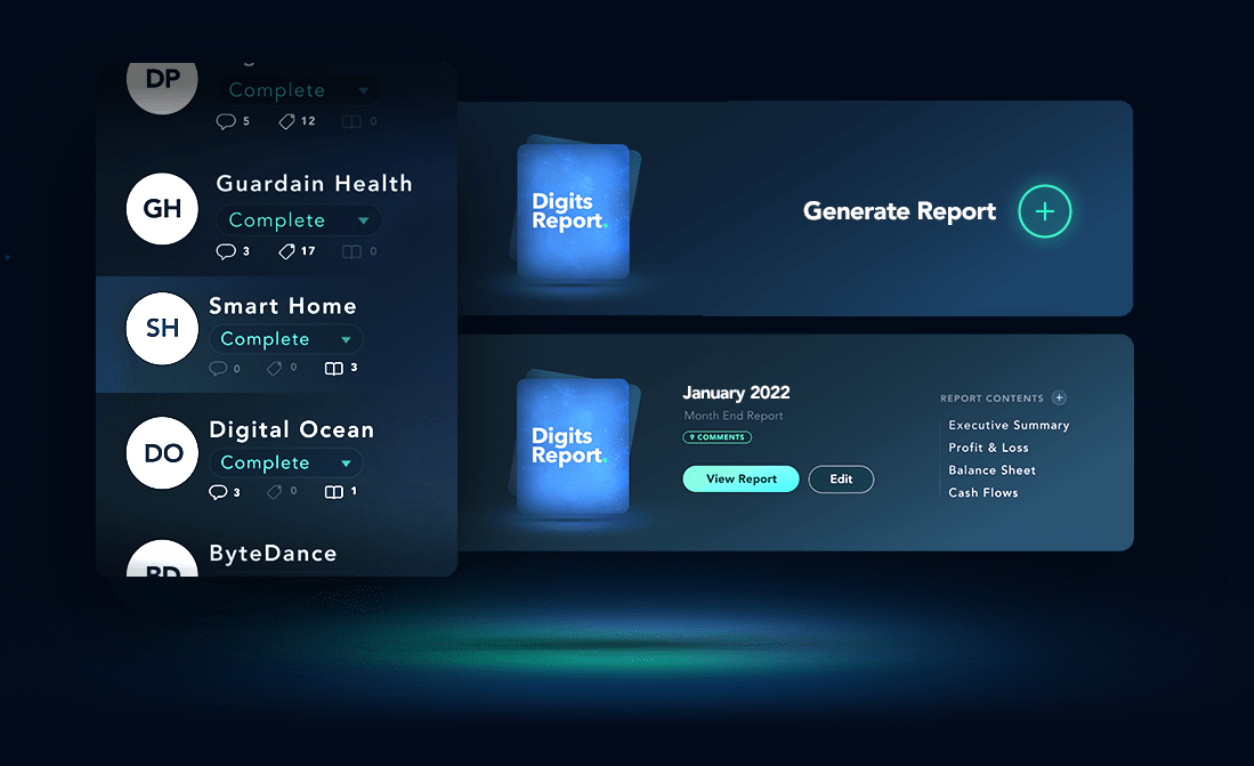
|
Getting access to Digits Reports Builder
(Labs-access required - request access here)
|
Setting up Digits Reports Builder
| Launching Digits Reports Builder
|
We hope you enjoy Digits Reports Builder (request access below to unlock). Please let us know below feedback and thoughts - we will roll that into the next release.
-Andrew










 Thanks Courtney.
Thanks Courtney.